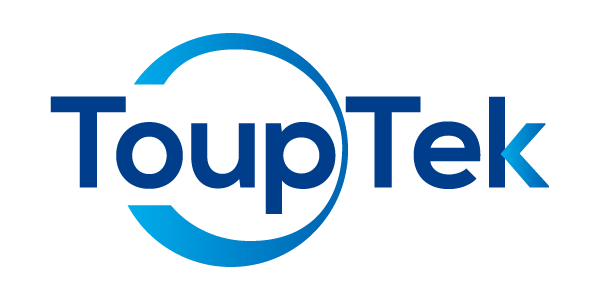Q
Microscope interface selection
A
FMA and AMA are typically calculated and selected for magnification according to 18/20 mm intermediate image circle size.
Optical interfaces for major four brands are typically calculated for magnification according to 24 mm intermediate image circle size.
For example, if camera sensor is 2/3 inch (diagonal size 11 mm), you can choose 0.5X optical interface because 24×0.5=12 mm is already larger than the camera sensor diagonal size, so no vignetting will occur.
Have Other Questions?
If your questions remain unanswered, please feel free to contact our technical support team at any time.