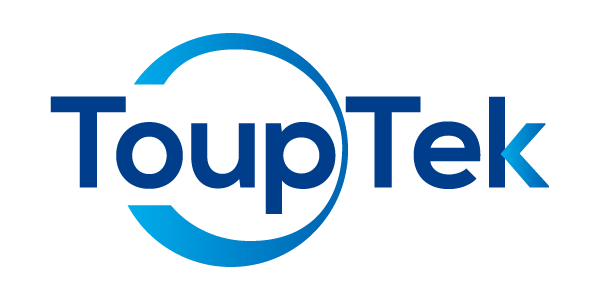Q
Can the provided SDK support Linux on ARM?
A
Please refer to the following specifications
Platforms and architectures:
1) Win32:
- x86: XP SP3 or higher; CPU supports SSE2 instruction set or above
- x64: Win7 or higher
2) WinRT: x86 and x64; Win10 or higher
3) macOS: x86 and x64 bundle; macOS 10.10 or higher
4) Linux: kernel 2.6.27 or higher
- x86: CPU supports SSE3 instruction set or above; GLIBC 2.8 or above
- x64: GLIBC 2.14 or above
- armel: GLIBC 2.17 or above; built by toolchain arm-linux-gnueabi (version 4.9.2)
- armhf: GLIBC 2.17 or above; built by toolchain arm-linux-gnueabihf (version 4.9.2)
- arm64: GLIBC 2.17 or above; built by toolchain Aarch64-Linux-GNU (version 4.9.2)
Have Other Questions?
If your questions remain unanswered, please feel free to contact our technical support team at any time.