
Please refer to 3.3 first. If the first 3 steps in 3.3 section could not solve the problem, maybe the reason is that the CPU is too new and it’s pow saving policy is too aggressive and it cannot satisfy the camera’s requirement.
There are 2 options available to solve the problems:
- Option 1: Use UA series cameras with more buffer to replace U series cameras.
- Option 2: Power saving policy could be changed for some computers.
For Dell computers, please uncheck the “C-State” checkbox to disable aggressive power saving policy. Please refer to the following picture.
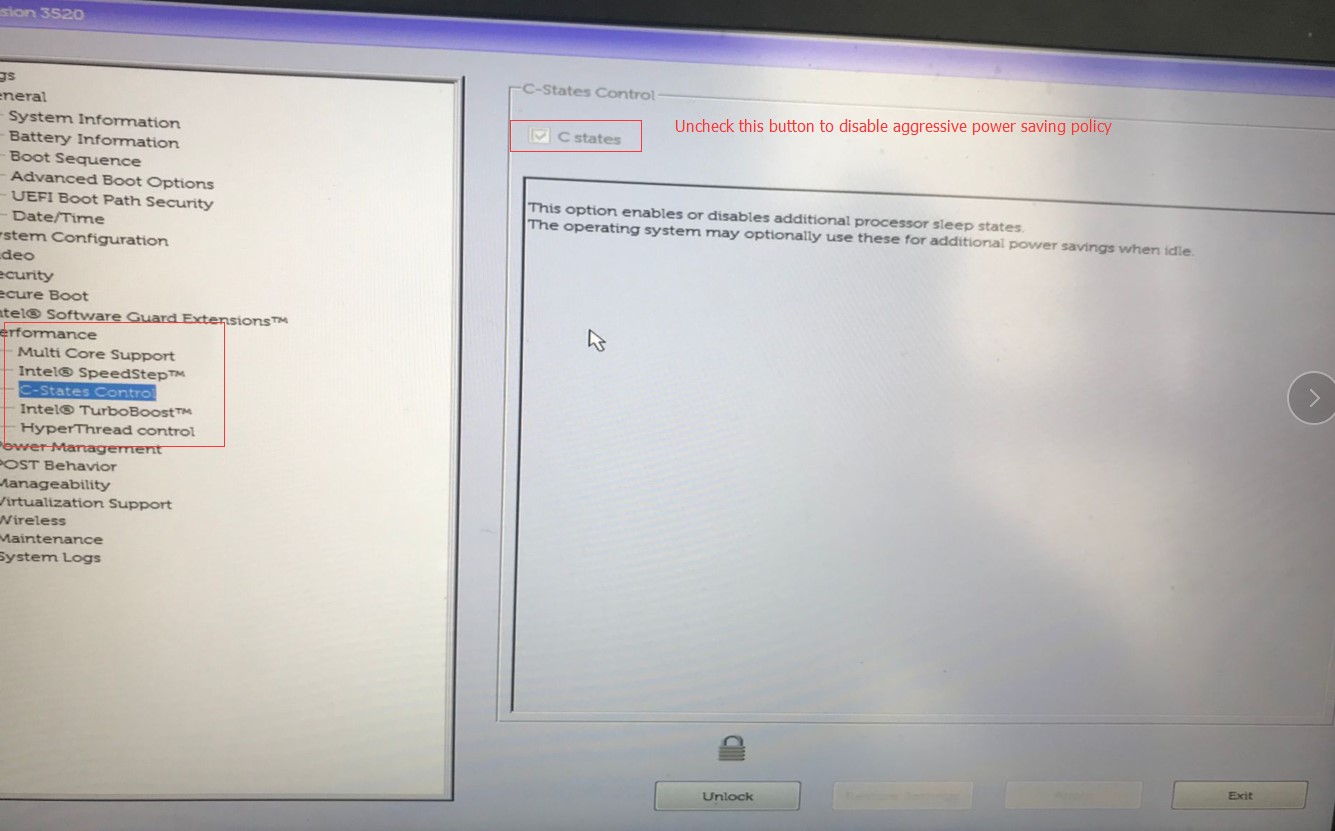
For Lenovo computers, please refer to the following pictures:
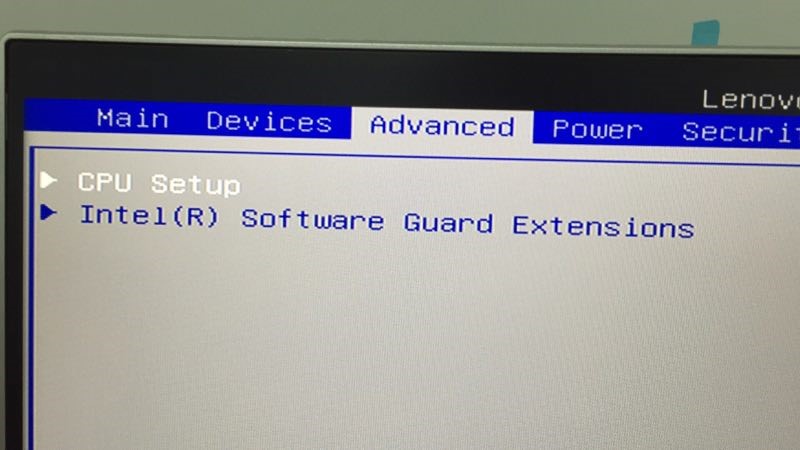
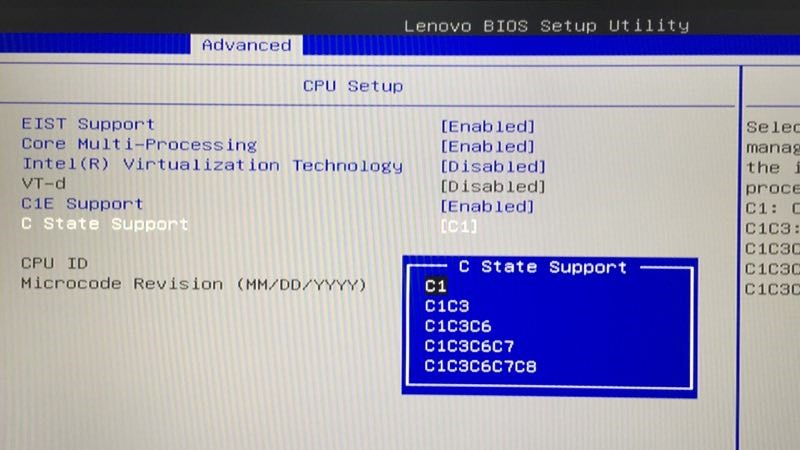


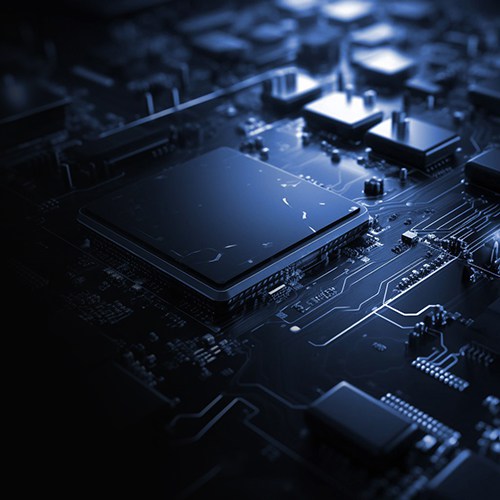

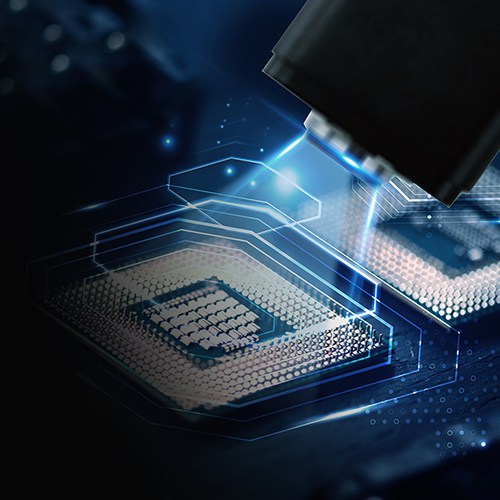














Contact